Did you know that 72% of people would rather learn about a product or service through video?
Curious about how to create cool explainer videos that captivate your audience and boost your business?
Explainer videos are a type of video that is designed to tell about a product, service, or concept in a clear and concise way.
They are often used by businesses to educate potential customers about their offerings.
Explainer videos are an incredible tool for breaking down complex ideas into engaging, digestible content.
In this guide, we’ll walk you through the benefits of using explainer videos, how to create your own, and showcase some creative examples.
What Are the Benefits of Using Explainer Videos for Businesses?
Here are some of the benefits of using explainer videos for businesses:
Engage Your Audience
Explainer videos are perfect for grabbing and holding your audience’s attention.
Unlike text-heavy content, videos combine visuals and audio to create an engaging experience.
This is especially true for animated video for business, which can turn even the dullest topics into exciting stories.
Simplify Complex Ideas
One of the biggest advantages of explainer videos is their ability to simplify complex ideas.
Through web video animation production, you can break down intricate concepts into easy-to-understand visuals.
This makes it easier for your audience to grasp what you’re offering and how it benefits them.
Help Raise Conversion Rates
Explainer videos can significantly boost your conversion rates.
By clearly explaining your product or service, you reduce potential confusion and build trust with your audience.
Viewers who understand what you’re offering are more likely to take the desired action, whether it’s making a purchase, signing up for a newsletter, or contacting you for more information.
Improve SEO Rankings
Including explainer videos on your website can improve your SEO rankings.
Search engines favor video content, and having an explainer video can increase the time visitors spend on your site.
This signals to search engines that your content is valuable and relevant, helping you rank higher in search results.
Increase Brand Awareness
Explainer videos are a great way to boost brand awareness.
They allow you to present your brand’s personality, values, and message in a memorable way.
A well-crafted explainer video can leave a lasting impression on your audience, making them more likely to remember and choose your brand.
How to Create Your Own Explainer Video
Here’s a roadmap to creating your own explainer video:
Identify Your Goal and Audience
The first step in creating an explainer video is to identify your goal and target audience.
Ask yourself: What do you want to achieve with this video?
Are you explaining a product, showcasing a service, or sharing your brand story?
Understanding your goal and audience will guide the content and tone of your video.
Write a Compelling Script
Your script is the foundation of your explainer video.
It should be clear, concise, and engaging.
Start with a hook to grab attention, followed by a clear explanation of your product or service, and end with a strong call to action.
Remember to keep it short – ideally, your video should be no longer than 2-3 minutes.
Choose the Right Style
There are various styles of explainer videos, from live-action and whiteboard animations to 2D and 3D animations.
Choose a style that aligns with your brand and message.
For many businesses, animated video for business is an excellent choice because it offers flexibility and creativity.
Create Storyboards and Animations
Once your script is ready, create storyboards to visualize each scene.
This helps in planning the flow and makes sure that your visuals align with your script.
Next, move on to animation production.
If you’re not an animator, consider hiring a professional or using animation software to create high-quality visuals.
Add Voiceover and Music
A good voiceover can bring your explainer video to life.
Choose a voice that matches your brand’s tone and personality.
Additionally, add background music and sound effects to improve the overall experience and keep viewers engaged.
Edit and Optimize
Editing is essential to confirm your video is polished and professional.
Trim any unnecessary parts, refine the visuals, and sync the audio perfectly.
Also, optimize your video for different platforms by adjusting the format and size.
Don’t forget to add captions and descriptions to make your video accessible and improve SEO.
5 Creative Explainer Video Examples With a Great Brand Story
Here are some great examples of some videos that were done really well.
1. Dropbox
Dropbox’s explainer video is a classic example of simplicity and effectiveness.
Using basic animation, it clearly explains how Dropbox works and the benefits of using it.
The video is short, engaging, and to the point, making it easy for viewers to understand and remember.
2. Dollar Shave Club
Dollar Shave Club’s explainer video went viral for its humorous and straightforward approach.
The video introduces the company’s subscription service with a witty script and engaging visuals, perfectly capturing the brand’s personality.
3. Slack
Slack’s explainer video uses a mix of live-action and animation to showcase how its platform simplifies communication.
The video highlights key features and benefits in a fun and relatable way, making it easy for potential users to see the value.
4. Mint
Mint’s explainer video effectively uses animation to explain how its financial management app works.
The video breaks down complex financial concepts into simple, visual explanations, making it accessible to a wide audience.
5. Crazy Egg
Crazy Egg’s explainer video uses animation to demonstrate how its heat mapping tool helps businesses understand user behavior.
The video is clear, engaging, and visually appealing, making it easy for viewers to grasp the product’s benefits.
At the End of the Day
Cool explainer videos can transform the way you communicate with your audience.
Whether you’re simplifying complex ideas or showcasing your brand story, explainer videos are a powerful tool for engaging viewers and driving results.

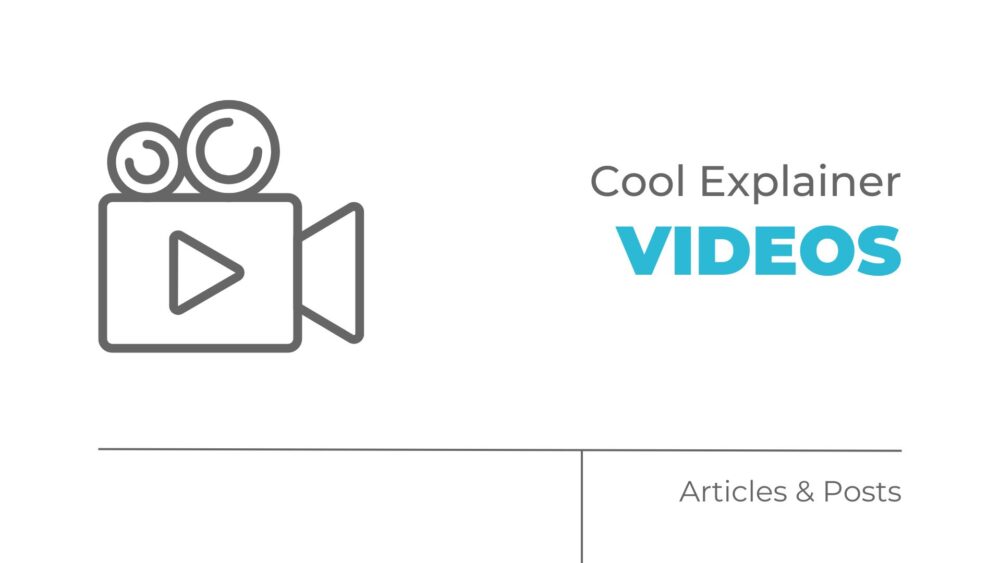
Comments are closed.