You wrapped up the shoot days ago, but the final video still isn’t ready. What’s the holdup?
Here’s the answer: video editing takes time because it’s not just about stitching footage together—it’s a craft that requires technical precision, creative decision-making, and problem-solving at every frame.
What seems like a simple 2-minute video often requires dozens of micro-decisions: trimming scenes, layering music, adjusting color, balancing audio, adding text overlays, syncing transitions, and reviewing edits—again and again.
If you’ve ever found yourself thinking, “It’s just a quick edit,” this article is here to show you why that assumption costs time, energy, and maybe even quality.
Let’s break it down.
What Actually Makes Video Editing Take So Long?
Even seasoned editors would agree—editing isn’t just time-consuming, it’s mentally demanding.
Here’s a breakdown of the major time-sucks behind even a seemingly simple video project.
Project Complexity
The more complex your video is, the longer it’ll take.
Complexity doesn’t just mean longer run times—it can include:
- Multiple camera angles that need syncing
- Voiceover and music layering
- B-roll placement
- Custom transitions or branded intros
- On-screen graphics or lower thirds
- Motion graphics or animation
- Subtitles or captions
Each layer adds creative and technical decisions that can’t be rushed.
Footage Quality (or Lack Thereof)
Even if you shot in 4K, bad lighting, muffled audio, or unstable camera work can drag the edit out.
Poor footage means more time spent:
- Correcting lighting and color balance
- Cleaning up background noise
- Stabilizing shaky shots
- Syncing off-camera audio with on-camera visuals
And here’s the twist: the higher the resolution, the heavier the files. That adds rendering time and slows software performance.
The Real Work: Precision Editing
Video editing is more than slicing clips together.
The real effort lies in the details:
- Cutting scenes on-beat to music
- Matching transitions to voice pacing
- Fading audio in and out
- Aligning multiple layers of audio and video
- Applying effects smoothly
- Color grading for consistency and tone
This is where video editors earn their stripes—and why it’s rarely as quick as dragging clips on a timeline.
Revisions and Feedback Cycles
Clients often forget this: revisions take time. Lots of it.
Even small tweaks (“Move this clip 2 seconds earlier”) can require:
- Re-exporting
- Re-rendering
- Re-uploading
Every feedback loop delays delivery—especially when direction is vague or trickles in piecemeal.
Tool Choice and Software Speed
Software matters.
High-end platforms like Premiere, Final Cut, or DaVinci Resolve offer pro features—but they’re complex.
If the editor’s hardware is slow?—especially when running pro-level software like DaVinci Resolve or Adobe Premiere Pro—expect crashes, laggy previews, and lost hours.
Common bottlenecks include:
- Transcoding
- Proxy file generation
- File syncing
- Mid-project updates
What’s meant to speed you up often becomes a slowdown without the right system.
Proper RAM, GPU support, and drive speeds make a big difference.
Rendering and Exporting
Even after the edit is locked, exporting can take hours—especially for long or high-res videos.
Rendering time depends on:
- Length of the video
- Resolution and bit rate
- Effects and transitions used
- Number of layers or audio tracks
A single typo in a graphic? That’s another full export cycle.
How to Speed Up the Video Editing Process (Without Sacrificing Quality)
Editing takes time—but it doesn’t have to take forever.
Here’s how to stay efficient without cutting corners.
Start with a Plan
A clear project outline saves hours of trial and error.
Know your:
- Video structure (intro, middle, outro)
- Key scenes and transitions
- Voiceover or music direction
- Desired tone and effects
It keeps your creative energy focused.
Organize Before You Edit
Messy footage wastes time.
Before opening editing software:
- Rename and sort your files
- Group footage by scene or subject
- Remove duplicates or bad takes
- Keep b-roll and audio clips organized
This creates a cleaner editing environment.
Use Keyboard Shortcuts
Every second counts.
Learn editing shortcuts for your platform: cut, ripple delete, trim, render, and playback speed controls.
Cutting down on mouse clicks adds up over hours.
Limit Revisions with Smarter Feedback
Give feedback that’s:
- Timely
- Consolidated
- Specific (“Change background music at 1:12”)
The fewer the rounds of revision, the faster your video gets done.
Use Templates and Presets
Templates aren’t cheating—they’re smart.
Apply consistent transitions, effects, and lower thirds using:
- Motion graphic packs
- Color grading LUTs
- Intro/outro templates
It saves time and builds brand consistency.
Collaborate with Pros
Working with experienced video editors speeds everything up.
Pros don’t just move faster—they make better creative choices from the start.
If you’re searching video editing services near me, look for creatives who:
- Understand your brand tone
- Communicate clearly
- Stay organized
- Deliver high-impact results on time
At MOCK, the agency, we’re built for this. Quick turnarounds. Strategic visuals. No fluff.
Use AI Tools—The Right Way
AI is a time-saver, not a full replacement.
Tool like Adobe Sensei and Descript can handle tasks like trimming silences, background noise removal, caption generation, scene detection, and basic cuts and transitions—freeing your team to focus on brand voice and creative vision.
At The End Of The Day
Editing is where a good video becomes a great one.
But it takes time, attention to detail, and the right tools to do it well.
If you’re wondering why video editing takes so long, now you know—it’s layered, complex, and strategic.
But that doesn’t mean it has to be slow.
When you’re ready to move fast without compromising quality, MOCK, the agency is here to partner with you.
We handle the technical and creative heavy lifting—so you can get results without the chaos.
Ready to speed things up and still get stunning results?
- Website: https://mocktheagency.com/
- Phone: 470-225-6814
- Email: hello@mocktheagency.com
- Address: 247 14th St NW, Atlanta, GA 30318

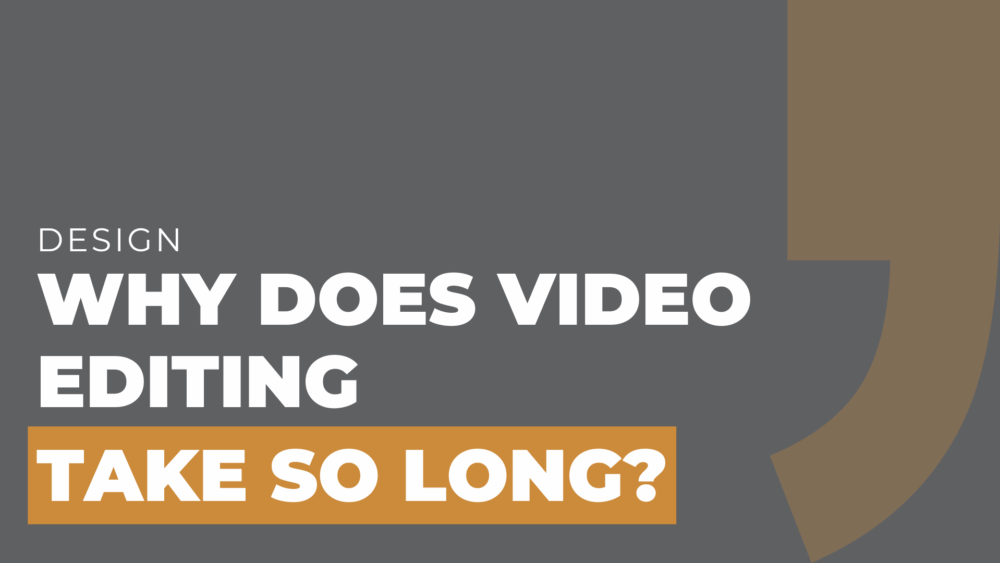
Comments are closed.