Video design is the process of creating visual content for various platforms to engage audiences and convey messages effectively.
It involves combining elements like graphics, text, and animation to produce videos that are not only visually appealing but also meaningful and informative.
In this post, we’ll explore how video design differs from video editing, why it’s important, and how you can design your own video.
How is Video Design Different from Video Editing?
A lot of folks mix up video design with video editing, but they’re actually pretty different.
Video Design
Video design is about the creative and visual side of things.
It’s all about planning how your video will look and feel.
A video designer uses tools like animation, typography, and visual effects to bring the video to life.
They focus on the overall aesthetic and concept to make sure your video tells your story in an engaging way.
Video Editing
Video editing, on the other hand, is more about piecing together the footage.
It involves cutting and arranging video clips, adding transitions, and tweaking audio levels.
Editors make sure all the raw footage fits together smoothly.
While video design sets the creative direction, video editing makes everything come together seamlessly.
Why is Video Design Important?
Video design plays a big role in how your audience sees your content.
Engaging Visuals
In a world where everyone’s attention span is super short, engaging visuals are key.
Good video design grabs attention and keeps viewers hooked from start to finish.
Effective Communication
A well-designed video gets your message across more effectively.
With video graphic design, things like color, text, and movement can highlight key points and make your content stick in people’s minds.
Professionalism
High-quality video design makes your content look professional.
It shows you’ve put time and effort into your video, which can boost your brand’s image.
How Do You Design Your Video?
Designing a video involves a few steps, from brainstorming to finalizing the visuals.
Planning Your Concept
Start with a plan.
Think about the message you want to share and how you can show it visually.
Sketch out your ideas and create a storyboard to map out each scene.
Choosing the Right Tools
There are lots of tools for video design, from professional software like Adobe After Effects to more user-friendly options like Canva.
Pick tools that match your skill level and project needs.
Creating Visual Elements
Next, start creating the visual elements for your video.
This includes designing graphics, picking fonts, and choosing color schemes.
Make sure everything matches your brand’s style.
Animating Your Designs
Animation adds movement and makes your video more interesting.
You can animate text, logos, and other graphics to make your video dynamic.
Tools like After Effects are great for smooth animations.
Assembling Your Video
Now it’s time to put everything together.
Combine the visuals with the footage, add transitions, and sync the audio.
You might need to do some video editing to make sure everything flows well.
Reviewing and Refining
Before you’re done, review your video carefully.
Look for any mistakes or inconsistencies and fix them.
Get feedback from others to see if your video gets your message across effectively.
At the End of the Day
Video design is all about making visually engaging content that grabs and holds your audience’s attention.
It’s different from video editing, focusing more on the creative and visual aspects rather than just piecing footage together.
Good video design is important for getting your message across and looking professional.
Working with a skilled video designer can also make a big difference.
They can help you making sure your videos are not only beautiful but also effective in telling your story.

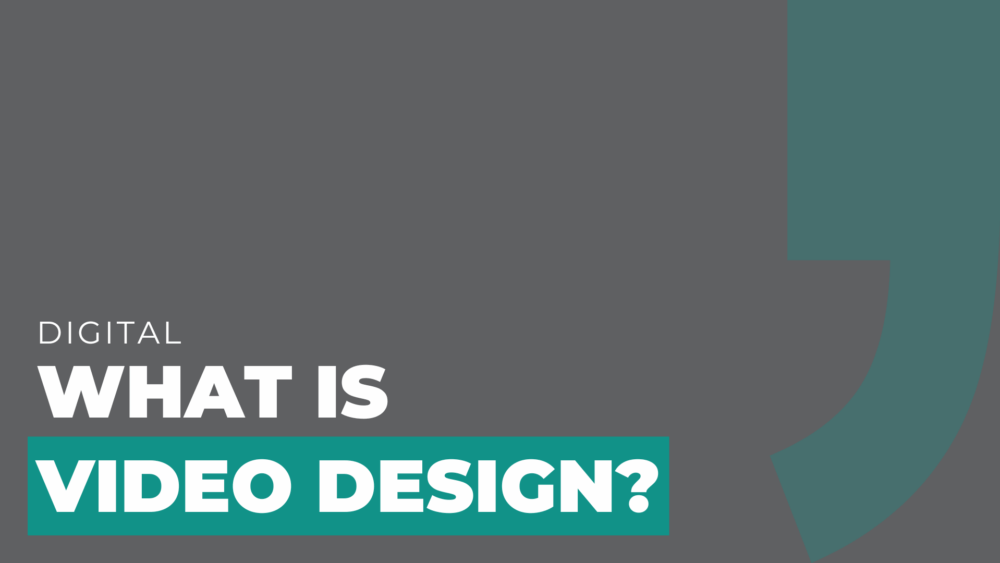
Comments are closed.