As a graphic designer, you have unique power to turn ideas into visual masterpieces.
But what’s your paintbrush of choice?
Does your creativity flourish with Adobe Illustrator’s versatile tools or do you prefer Sketch’s streamlined user interface?
Perhaps you’re a fan of Canva’s library of templates?
With a plethora of software available, each offering unique features, it can be overwhelming to decide which one serves your artistic needs the best.
So, let’s dive into the world of graphic design software, explore their features, and find out which one reigns supreme!
Are you ready to unlock the best tools to elevate your design game?
What is the purpose of graphic design software?
Before we dive into specific software options, let’s first understand the purpose of graphic design software.
Graphic design software is a collection of digital tools that empower designers to create visually appealing designs for various purposes.
These tools offer a wide range of features, including image editing, layout design, vector graphics creation, typography manipulation, and more.
Essentially, they serve as a virtual canvas for designers to bring their creative visions to life.
Now that we have a grasp on the purpose of graphic design software, let’s explore some popular options that are widely used by professionals in the field.
What is the best graphic design software for beginners?
We love Adobe. Who doesn’t?
Adobe Photoshop, Illustrator, and InDesign are some of the most popular design software out there for beginners.
Adobe Photoshop
When it comes to image editing and manipulation, Adobe Photoshop is the industry standard.
Its powerful features and versatility make it a favorite among graphic designers.
Whether you’re retouching photos, creating digital art, or designing web graphics, Photoshop has got you covered.
Adobe Illustrator
If you’re more inclined towards creating vector-based designs for logos, illustrations, or print materials, Adobe Illustrator is the go-to software.
With its precision and scalability, Illustrator enables designers like you to create crisp, high-quality graphics that can be resized without losing any details.
The pen tool and shape-building capabilities in Illustrator make it an essential tool.
Adobe InDesign
When it comes to layout design, Adobe InDesign takes the spotlight.
Whether you’re working on print publications like magazines and brochures or creating interactive PDFs and digital publications, InDesign provides the necessary tools and features to bring your layouts to life.
Its intuitive interface and robust typography options make it a must-have software if you specialize in editorial and publication design.
If you could only purchase one graphic design software, which one would you choose?
As an experienced graphic designer, if I could only choose one software, it would be Adobe Illustrator.
The reason behind this choice is its versatility and wide range of applications.
With Illustrator, I can create everything from logos and icons to complex illustrations and infographics.
Its vector-based approach ensures that my designs are scalable and maintain their quality across different mediums.
Moreover, Illustrator integrates seamlessly with other Adobe Creative Cloud applications, allowing for a smooth workflow.
And I like to keep things smooth.
In conclusion, software is a remarkable facet of modern technology, a true game-changer for us graphic designers.
It helps us bring our visions to life.
Software supports our livelihood.
A handyman has his hammer, a doctor has his stethoscope, and I have my software that helps me create the amazing graphic designs for my clients.
What’s your favorite graphic design software?

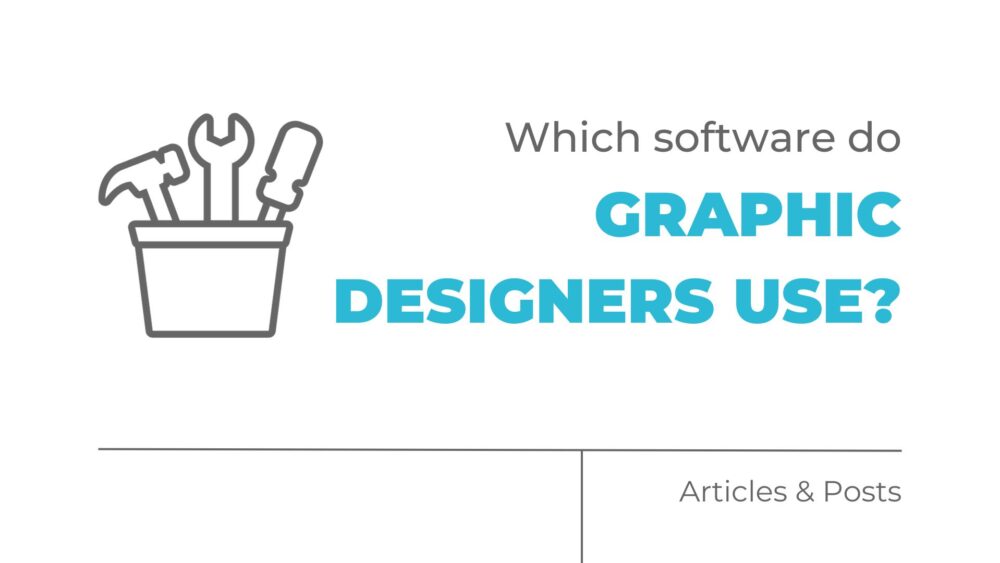
Comments are closed.