Displaying your work is just as important as creating it.
When it comes to standing out in a competitive industry, your portfolio is more than a showcase—it’s a communication tool. It tells potential clients or employers what kind of designer you are, how you think, and why you’re the right fit.
Knowing how to display a graphic design portfolio the right way can open doors, build credibility, and get you hired. Whether you’re just getting started or updating years of work, the way you present your portfolio plays a direct role in how your talent is perceived.
This guide walks through exactly how to structure, design, and personalize your portfolio for maximum impact—without overcomplicating it.
Start with a Clear Goal
Before designing anything, get specific about what you want your portfolio to do.
Ask yourself:
- Is this portfolio meant to land freelance clients or full-time roles?
- Am I applying for a specific industry or type of work?
- What kind of design projects do I want more of?
These answers should guide everything from what you include to how you organize your content. Your portfolio needs a purpose if it’s going to be persuasive.
What to Include in a Graphic Design Portfolio
Your portfolio should never be a dumping ground for every project you’ve ever worked on. It should be curated, intentional, and strategic.
Here’s what to include:
- 6–10 finished projects that reflect the kind of work you want more of
- A short written description for each project: problem, approach, and outcome
- Process visuals like moodboards, wireframes, or early sketches
- One or two case studies that dive deeper into project thinking
- A clear About Me and Contact page with up-to-date info
Avoid unfinished work, school projects that no longer reflect your current skills, or anything that isn’t aligned with your future direction.
What works best? A mix of personal projects, mock designs, and real client work—all presented with context.
Organize Like a Story, Not a Slide Deck
Your portfolio layout should flow like a well-edited magazine—structured but easy to explore.
There are a few effective ways to organize:
- By category (branding, UI/UX, motion, packaging)
- By medium (print, digital, web, product)
- Chronologically (to show growth over time)
Regardless of structure, each project should feel like a chapter—not just a page.
Avoid cramming too much into one view. Give each piece room to breathe and use white space as part of the design. This kind of pacing is what helps your work feel professional and easy to digest.
Choose a Platform That Supports Your Work
Where you display your portfolio matters just as much as how it looks.
There are two main paths:
1. Hosted Design Platforms
- Behance
- Dribbble
These are great for discoverability and social sharing. They’re quick to update, come with built-in audiences, and are easy to set up.
2. Personal Websites
- Squarespace
- Webflow
- WordPress
These give you full control over your layout, navigation, and branding. If you want a more customized experience that reflects your creative style, this is the way to go.
Just make sure your chosen platform is:
- Easy to navigate
- Mobile-responsive
- Optimized for fast load times
- Simple to update
A cluttered or buggy site will take attention away from the work you’re trying to highlight.
Let Your Personal Brand Show Through
The most memorable portfolios have a consistent look and feel.
Design elements like color palette, typography, tone of writing, and visual rhythm should all reflect your creative voice. That consistency reinforces professionalism and makes your work feel cohesive.
A few personal branding pointers:
- Keep colors and fonts consistent across the site or printed book
- Use visual elements that align with your style (minimalist, bold, editorial, etc.)
- Write project descriptions in a tone that fits your brand voice—clean and direct is best
Even your “About Me” page should feel like an extension of your design sensibility. If you’re based in Atlanta and that inspires your work, say so. These small signals add personality and relatability.
Build a Cool Graphic Design Portfolio That’s Easy to Use
A portfolio isn’t just about visuals—it’s about experience. A cool graphic design portfolio looks great but functions even better.
Here’s how to make yours easier to navigate and enjoy:
- Use large visuals that show off detail and layout
- Avoid auto-play animations or videos that can distract
- Use grid layouts with predictable flow—don’t force viewers to “figure it out”
- Add buttons or calls-to-action if you want people to contact or follow you
Test your site on mobile, tablet, and desktop. If it doesn’t look right or function smoothly across all three, it’s not ready.
Show Your Thinking, Not Just Your Results
A great layout gets attention. A smart process wins trust.
For every project you include, add a short overview that covers:
- The design challenge
- Your role and creative approach
- Design tools used
- Final outcome or value delivered
Don’t write paragraphs. A few lines of focused insight are enough to communicate that you understand design as more than just visual styling.
Process work can also help you stand out. Consider adding:
- Sketches and wireframes
- Moodboards
- UI flows or interaction models
- Branding iterations
These elements give context and add transparency to your work.
Should You Include a Printed Portfolio?
Absolutely—especially if you’re presenting in person or interviewing locally.
A printed portfolio is tactile. It gives your work weight—literally. It also shows you understand real-world production and presentation standards.
Your printed version should:
- Mirror your digital portfolio in tone and layout
- Use quality paper and print finishing
- Include a contact page with links to your online presence
- Be compact, professional, and easy to carry or leave behind
A printed piece makes a lasting impression. It gives people something to remember you by—and take with them.
Add a Clear CTA
Every portfolio needs a clear next step.
At the end of your online site—or on the final page of your print version—include a strong call-to-action.
Examples:
- “Let’s work together—contact me here.”
- “Available for freelance and contract work.”
- “View my resume or download my credentials.”
- “Reach out for a custom proposal or estimate.”
Make it easy for someone to connect. If your portfolio doesn’t offer a next step, you’re leaving opportunity on the table.
What to Avoid
Avoid these common mistakes when displaying your portfolio:
- Including too many projects
- Writing overly long descriptions
- Using inconsistent layouts or typography
- Forgetting to test the site on multiple devices
- Burying your contact info
- Skipping the explanation behind each piece
Every decision you make in your portfolio should serve a purpose. If something doesn’t help you communicate your value, remove it.
At the End of the Day
Knowing how to display a graphic design portfolio isn’t about bells and whistles. It’s about clarity, structure, and intention.
Here’s what matters:
- Your portfolio should showcase your best work—not all of your work
- It should be clean, easy to navigate, and reflect your personal style
- A cool graphic design portfolio balances creativity and usability
- Each project should include both visuals and strategy
- Your platform should support—not distract from—your presentation
- Always give your viewer a next step
If you build with those principles in mind, your portfolio won’t just get clicks. It’ll get conversations, calls, and offers.
Want Help Making Your Portfolio Work for You?
At MOCK, the agency, we help designers and creative professionals present their work with style, clarity, and strategy.
Whether you need portfolio layout support, a printed piece for your next interview, or a full digital experience, we’re here to help.
Let’s make your portfolio work as hard as you do.
Contact MOCK, the agency
- Website: https://mocktheagency.com/
- Phone: 470-225-6814
- Email: hello@mocktheagency.com
- Address: 247 14th St NW, Atlanta, GA 30318

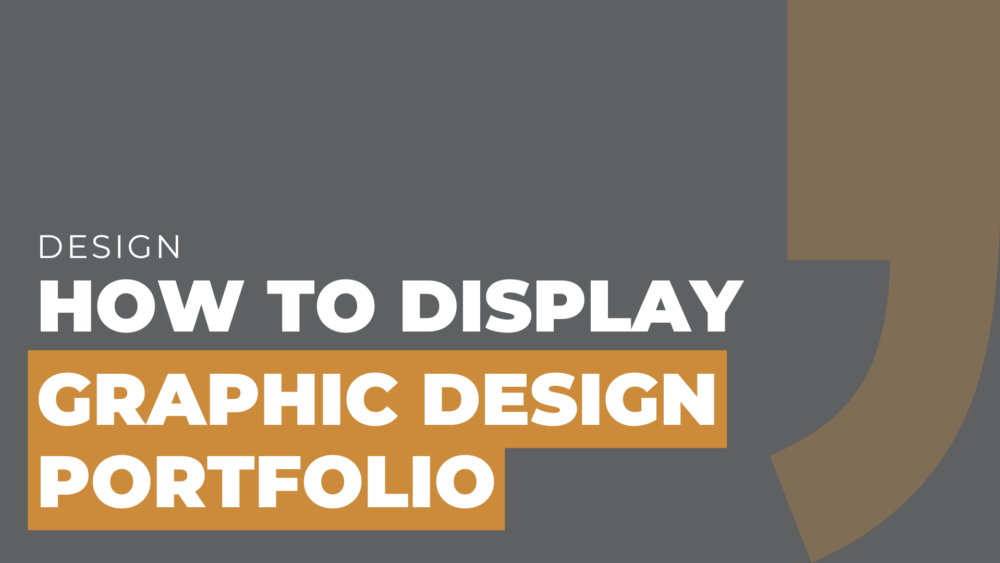
Comments are closed.