What are the basic web design elements that every website needs?
The basic web design elements that every website needs include:
- a clear and intuitive navigation system
- a responsive layout that adapts to different devices, high-quality images and graphics
- engaging and well-written content
- and essential interactive features such as forms and buttons.
Additionally, fast loading times and accessibility features contribute significantly to a positive user experience.
These basic web design elements are the building blocks that make a website both functional and visually appealing.
What Are the Five Golden Rules of Web Designing?
Before we talk more about the elements, let’s kep in mind the most important things to consider.
- Keep It Simple: Simplicity helps users navigate and understand your site easily.
- Consistency Is Key: Maintain uniform parts of the page when it comes to design elements like colors, fonts, and layout.
- Prioritize User Experience (UX): Make sure that your site is user-friendly and easy to navigate.
- Mobile Responsiveness: Design your site to work well on all devices, especially mobiles.
- Fast Loading Times: Optimize your site to load quickly, as slow websites can drive users away.
What Is the Number 1 Rule of Web Design and Development?
The number 1 rule of web design and development is to prioritize the user experience (UX).
A website should be intuitive, easy to navigate, and provide a seamless experience across all devices.
Without this, nobody will stay on your website.
Get this right, and people will feel comfortable enough to trust you.
Essential Web Design Elements
A lot goes into web design. There’s a lot to pay attention to, which is why a lot of business’s hire someone to handle this for them.
Essential elements include:
Layout
The layout is how everything on your website is arranged.
A good layout makes it easy for visitors to find what they’re looking for.
Grid-based layouts are popular because they provide a clear structure, making the site look organized and balanced.
Layouts should be responsive, so they look good on all devices and screen sizes.
Color Scheme
Color is a big deal in web design because it sets the mood and tone of your site.
A well-chosen color scheme can reflect your brand’s identity and values.
Stick to a consistent color palette throughout your site to keep things looking cohesive.
Also, choose colors that make your text easy to read for everyone.
Typography
Typography is all about the style and appearance of text on your website.
Good typography makes your content easy to read and professional-looking.
Pick the right fonts and font sizes to maintain a clean appearance.
Using too many fonts can make your site look messy, so keep it simple.
Visual Elements of Web Design
Images and Graphics
Images and graphics make your website more engaging and break up text to make content easier to digest.
High-quality images and relevant graphics can also help tell your story better.
Just make sure to optimize images so they don’t slow down your website.
Videos
Videos are a great way to grab visitors’ attention and share information.
They can be used for tutorials, testimonials, or showcasing products and services.
Like images, videos should be optimized for quick loading times to keep users happy.
Functional Elements
Navigation
Navigation is one of the most important parts of a web page.
It includes the menu and links that help users move around your site.
Good navigation is intuitive and easy to follow, helping visitors find what they need quickly.
Dropdown menus and breadcrumb trails can make navigation even better by providing extra options.
Call-to-Action (CTA) Buttons
CTAs are buttons or links that encourage users to take action, like signing up for a newsletter or making a purchase.
Effective CTAs are clear, eye-catching, and placed strategically throughout your site.
They should stand out visually and use action-oriented language to encourage clicks.
Forms
Forms collect information from users, like contact details or survey responses.
They should be easy to fill out, with clear labels and a simple layout.
Including form validation can help prevent errors and make the user experience smoother.
Social Media Integration
Adding social media buttons lets users share content easily and connect with your brand on different platforms.
This can increase engagement and drive traffic to your website.
Buttons should be placed where they’re easy to find, like at the top or bottom of the page.
User Experience (UX) Design
Loading Speed
Fast loading times are important for keeping visitors and improving search engine rankings.
Optimize images, use efficient coding practices, and leverage content delivery networks (CDNs) to speed things up.
Regularly testing and monitoring your site’s performance can help you catch and fix issues quickly.
Mobile Responsiveness
With more people using mobile devices, making sure your website is mobile-friendly is a must.
Responsive design techniques allow your site to adapt to different screen sizes and orientations.
Test your site on various devices to provide a smooth experience for all users.
At the End of the Day
Creating a website is like crafting a digital handshake for your brand.
It’s the first thing visitors see and the impression they will carry with them.
Don’t settle for just any design when your website can be exceptional.
If you can, invest in professional web design services to make sure your site looks great and functions seamlessly.

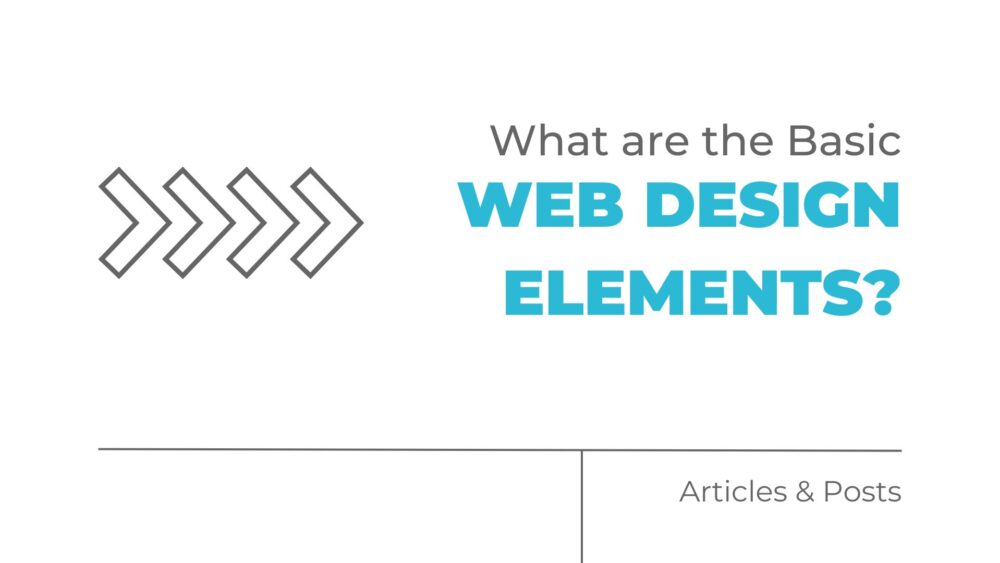
Comments are closed.