The right software can make web design faster and more efficient, transforming ideas into stunning websites.
What software do web designers use?
Web designers commonly use software like Adobe Photoshop for design, Adobe XD or Figma for prototyping, and website builders like WordPress or Webflow for creating and managing websites.
In this article, we’ll explore the software that professional web designers use, the best options for beginners, and whether web designers need to know how to code.
What Software Do Professional Web Designers Use?
Professional web designers use a variety of software tools to bring their creative visions to life.
Each tool serves a specific purpose for handling the web creation and design process efficiently.
1. Adobe Photoshop
Adobe Photoshop is a staple in the web design industry.
It’s primarily used for designing website layouts and creating visual elements.
With its robust features, designers can create detailed mockups and manipulate images to fit the aesthetic of the website.
2. Adobe Illustrator
Adobe Illustrator is another essential tool for web designers.
It’s used for creating vector graphics, which you need for logos, icons, and other scalable elements.
The precision and flexibility of Illustrator make it great for crafting detailed designs that need to be resized without losing quality.
3. Sketch
Sketch is a popular design tool specifically built for web and mobile app design.
Its intuitive interface and powerful plugins make it a favorite among designers.
Sketch is particularly useful for creating responsive design layouts and prototypes.
4. Figma
Figma is a collaborative design tool that allows multiple designers to work on a project at the same time.
It’s perfect for teams working on web design projects, offering real-time collaboration and a robust set of design features.
Figma is useful for creating wireframes, prototypes, and detailed UI designs.
5. Adobe XD
Adobe XD is another good tool for designing and prototyping user interfaces.
It offers a pretty seamless workflow for designing, prototyping, and sharing interactive user experiences.
Adobe XD is especially useful for creating wireframes and interactive prototypes.
What Software is Best for Beginners in Web Design?
For beginners, choosing the right software can make the learning process smoother and more enjoyable.
Here are some of the best tools for those just starting out in web design.
1. Canva
Canva is a user-friendly graphic design tool that’s perfect for beginners.
It offers a drag-and-drop interface and a wide variety of templates.
While not as powerful as Photoshop or Illustrator, Canva is excellent for creating basic designs and social media graphics.
2. Wix
Wix is a website builder that allows users to create websites without any coding knowledge.
It offers a range of templates and a drag-and-drop editor, making it easy for beginners to create professional-looking websites.
Wix is particularly useful for small businesses looking to establish an online presence quickly and affordably.
3. WordPress
WordPress is a content management system (CMS) that powers over 40% of all websites.
It’s highly customizable and offers thousands of themes and plugins.
For beginners, WordPress provides a user-friendly interface and a wealth of resources for learning how to build and manage websites.
But… Wix websites can be less flexible and less unique compared to custom websites.
Custom designed sites have better design and UX elements, as well as advanced functionality that better support long-term business growth and branding.
4. GIMP
GIMP (GNU Image Manipulation Program) is a free alternative to Photoshop.
It offers many of the same features and is a good tool for beginners who need a powerful image editing tool without the cost.
GIMP is great for editing images and creating simple graphics.
5. Webflow
Webflow is a website design tool that combines the power of a CMS with the flexibility of a visual editor.
It’s user-friendly and doesn’t require any coding knowledge.
Webflow is ideal for beginners who want to create custom websites without the complexity of coding.
Do Web Designers Need to Know How to Code?
One common question among aspiring web designers is whether they need to know how to code.
The answer depends on the type of web design work they want to do.
Visual Designers
Visual designers focus primarily on the look and feel of a website.
They create layouts, graphics, and visual elements using design software.
For visual designers, knowledge of coding is not essential, but understanding the basics of HTML and CSS can be beneficial.
UI/UX Designers
UI (User Interface) and UX (User Experience) designers focus on how a website functions and how users interact with it.
While coding knowledge is not mandatory, it’s useful for creating interactive prototypes and understanding how design decisions affect the user experience.
Front-End Designers
Front-end designers, also known as front-end developers, need to know how to code.
They take the visual designs created by UI/UX designers and turn them into functional websites using HTML, CSS, and JavaScript.
For this role, coding skills are essential.
Full-Stack Designers
Full-stack designers handle both the front-end and back-end aspects of web design and development.
They need to be proficient in coding languages like HTML, CSS, JavaScript, and server-side languages such as PHP or Python.
Full-stack designers need a strong understanding of both design principles and coding.
At the End of the Day
Whether you’re an expert or just starting, the right software can make your work easier and more fun.
Try out these tools, play around with new ideas, and see your skills grow.
For small businesses, these tools can help you make your website better.
You site is really a tool for growth and customer engagement.
Want to learn more about web design? Contact us today, and let’s build something great together.

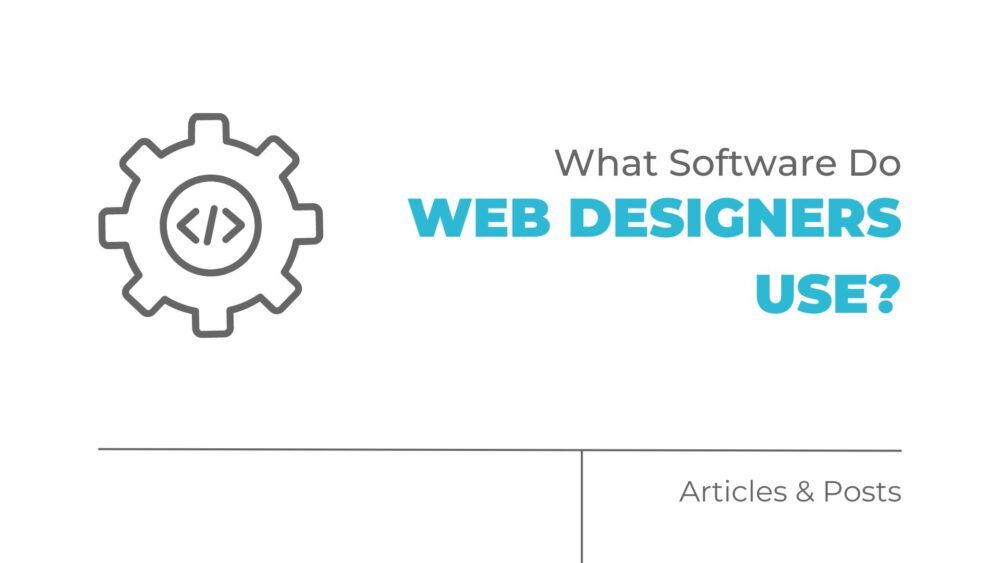
Comments are closed.