In recent years, Figma has gained a significant edge over Adobe XD.
Why is Figma better than Adobe XD?
Figma stands out primarily due to its superior collaborative features and browser-based nature, allowing for real-time updates and seamless team access without the need for software installation.
Additionally, Figma’s robust plugin ecosystem extends its functionality, a feature that Adobe XD currently lacks.
Let’s compare Figma and Adobe XD a little bit more.
Is Figma better than Adobe XD?
Basically, yes.
And we’ll tell you know.
Figma and Adobe XD are both powerful graphic design tools, but Figma has certain advantages that make it stand out from the competition.
Collaboration Made Easy
One major advantage of Figma is its collaborative capabilities.
Figma allows multiple graphic and web designers to work on a project simultaneously, making real-time collaboration a breeze.
This means that teams can collaborate seamlessly, regardless of their geographic location.
With Figma, designers can work together, share feedback, and make changes in real-time, resulting in faster and more efficient design iterations.
On the other hand, Adobe XD’s collaboration features are not as robust.
While it does offer some collaboration options, they are not as seamless and efficient as what Figma offers.
Cross-Platform Compatibility
Another significant advantage of Figma is its cross-platform compatibility.
Figma runs directly in the browser, which means that it is available on both Mac and Windows platforms without any compatibility issues.
This flexibility allows designers to work on any operating system, eliminating the need for separate installations or licenses.
In contrast, Adobe XD is limited to Mac and Windows applications.
This can be a disadvantage for designers who prefer using different systems or who work in diverse team environments.
Powerful Design Features
Figma offers a wide range of powerful design features that cater to the needs of modern designers.
Its intuitive interface and robust tools make it easier to create complex designs and prototypes.
Figma provides an extensive library of design assets, including icons, UI components, and templates, which helps designers save time and maintain consistency across projects.
Adobe XD also offers a range of design features, but Figma’s versatility and flexibility give it an edge over XD and other Adobe programs like Photoshop.
Figma’s unique design grid system and advanced prototyping options provide designers with more creative freedom and control over their designs.
What is the major advantage of Figma?
The major advantage of Figma can be summed up in one word:
Accessibility.
Figma’s cloud-based platform allows designers to access their projects from anywhere, at any time.
This means that designers can work on their designs on different devices without any hassle.
Whether you’re working on a desktop computer, a laptop, or even a tablet, Figma ensures a seamless experience.
Additionally, Figma’s cloud storage feature ensures that your designs are automatically saved and synced, providing peace of mind and eliminating the risk of losing your work.
At the End of the Day
While both Figma and Adobe XD are powerful design tools, Figma offers several advantages that make it a preferred choice for many designers.
Its collaborative capabilities, cross-platform compatibility, and powerful design features set it apart from Adobe XD.
So, if you’re looking for a versatile and efficient design tool, Figma might just be the right choice for you.

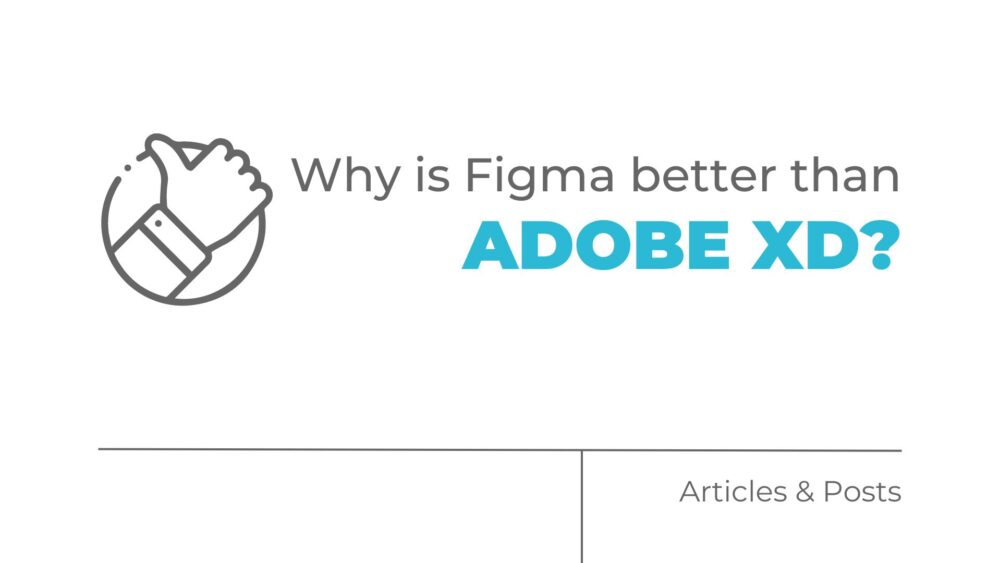
Comments are closed.