Graphic design tools are the backbone of every designer’s creative process, and we love our tools here at MOCK, the agency.
Whether you’re whipping up a flyer for a local event or crafting a sleek website, these tools make it all possible.
From simple drag-and-drop platforms like Canva to the powerhouse that is Adobe Creative Cloud, choosing the right graphic design tool can help you develop your skills and bring your ideas to life.
If you want to educate yourself in graphic design, focus a lot of energy here.
Why is Canva the Go-To Tool for Non-Designers?
Canva has made it easier than ever for anyone to create stunning designs.
Imagine you’re a small business owner in Atlanta needing a quick social media post — Canva’s got you covered.
Its drag-and-drop interface is so user-friendly that even if you’ve never designed anything before, you’ll feel like a pro.
With a treasure trove of templates, fonts, and images, Canva lets you create polished designs in no time.
How Does Canva Stack Up Against Professional Graphic Design Tools?
While Canva is fantastic for quick, straightforward projects, it’s not designed for everything.
If you’re diving into complex branding work or intricate digital illustrations, you might find its features a bit limited.
For these tasks, more advanced tools like Adobe Illustrator or Photoshop give you the creative control you need.
But for everyday design needs, Canva is unbeatable in its simplicity and speed.
How Does Figma Make Collaboration Easier for Designers?
Figma is changing the game for teams spread out across different places—even across Atlanta.
Imagine working with a team where everyone can make changes to the design in real-time.
Figma’s collaboration features let multiple designers work on the same project simultaneously, meaning no more endless email chains or version control headaches.
It’s like a design jam session, with everyone playing their part perfectly.
Why Do UX/UI Designers Love Figma?
Figma is particularly popular among UX/UI designers because it’s built with them in mind.
Whether you’re sketching out wireframes or building high-fidelity prototypes, Figma’s got the tools you need.
Plus, its integration with other design tools makes it easy to bring your ideas from concept to reality.
If you’re looking to develop your skills in UX/UI, Figma offers the perfect playground.
Is Adobe Creative Cloud Still the Go-To for Professional Designers?
Adobe Creative Cloud is the undisputed champ when it comes to professional graphic design tools.
With heavyweights like Photoshop, Illustrator, and InDesign in its corner, Adobe’s suite is built for those who live and breathe design.
Sure, it’s more complex and takes time to learn, but if you’re serious about upping your design game, Adobe Creative Cloud is the ultimate toolkit.
How Can Adobe Creative Cloud Help You Develop Your Skills?
Adobe Creative Cloud doesn’t just offer tools; it offers opportunities to grow.
From photo editing in Photoshop to vector art in Illustrator, each program pushes you to explore new creative possibilities.
Plus, with so many online tutorials and resources, you can continually develop your skills and take your designs to the next level.
Photoshop or Adobe?
While Photoshop is great for editing photos and creating cool images, there are other tools like Adobe XD and Illustrator that are just as important.
Adobe XD is perfect if you’re designing websites or apps because it lets you create and test interactive designs easily.
It’s like a playground for making sure everything works right before it goes live.
Illustrator, on the other hand, is awesome for drawing and making logos because it uses vectors, which means your designs can be resized without losing quality.
Together, these tools help you tackle all kinds of creative projects, from simple edits to detailed illustrations.
Photoshop excels at photo editing and manipulation, making it the top choice for tasks like retouching images, adjusting colors, and creating detailed composites.
It’s also great for creating digital artwork and mockups thanks to its wide range of brushes and tools.
Really, you just need to take a look and see what you need – one or both of these – to accomplish your projects.
At the End of the Day
The right graphic design tool is like a good pair of shoes — it needs to fit your needs perfectly.
For quick, no-fuss projects, Canva is your best friend.
But if you’re looking to stretch your creative muscles, Figma and Adobe Creative Cloud offer the depth and flexibility you need.
Wherever you are in your design journey, these tools can help turn your creative vision into reality.

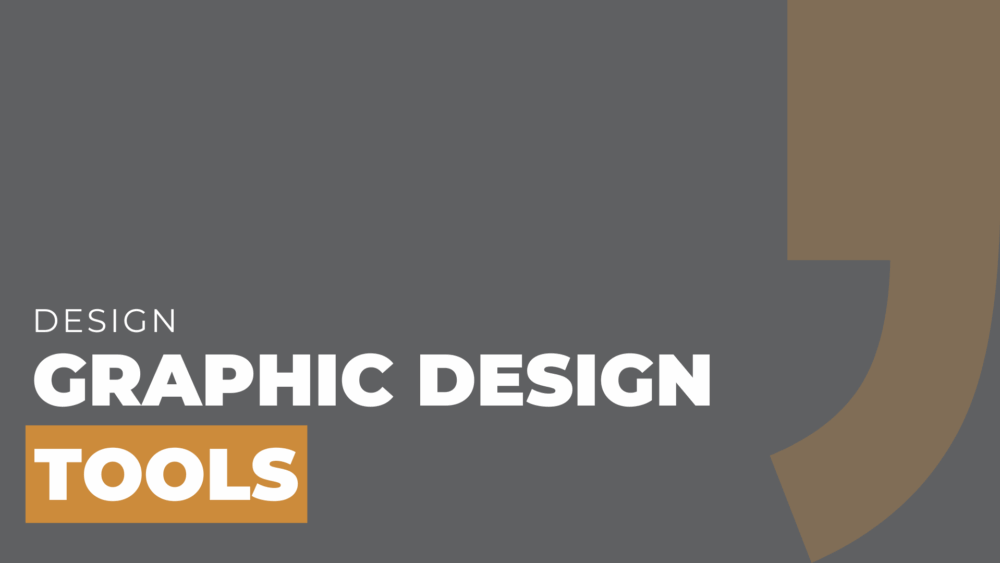
Comments are closed.