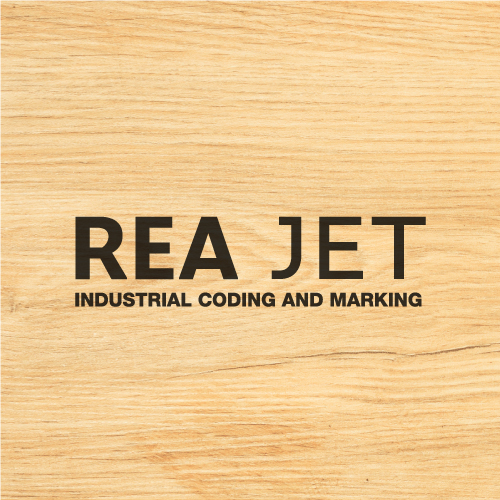Graphic Design Software for Beginners
If you’re just starting out in graphic design and need some good tools to help you, you’re in the right place!
Whether you’re on West Paces Ferry, the heart of Atlanta, or the Pacific Northwest, finding the best graphic design software can help you learn quickly and have fun doing it.
Good graphic design software for beginners includes Canva for its easy drag-and-drop features and Adobe Spark for creating quick, professional-looking designs.
Both tools are user-friendly and perfect for learning the basics of design.
Graphic design software for beginners should be user-friendly, packed with features, and ideally, come with plenty of tutorials to help you get started quickly.
What Is the Best Graphic Design Software for Beginners? (Free and Paid)
Picking the right graphic design software depends on what you need, how much money you have, and what kind of work you want to do.
Here are some of the top choices:
Free Graphic Design Software
Canva
- Overview: Canva is an online tool that’s super easy to use.
- You can create things like social media posts, flyers, and more by simply dragging and dropping elements.
- Why It’s Great for Beginners: Canva is really simple and comes with lots of templates that help you design easily, even if you’ve never done it before.
- Limitations: The free version of Canva has some limits.
- You might need to pay to get more features and elements.
GIMP (GNU Image Manipulation Program)
- Overview: GIMP is a free tool that works a lot like Adobe Photoshop.
- It lets you edit photos, create designs, and more.
- Why It’s Great for Beginners: GIMP is a good choice if you like to dig into more detailed tools and are okay with a bit of a learning curve.
- Limitations: GIMP can be harder to learn compared to Canva, so it might take some practice.
Inkscape
- Overview: Inkscape is a free tool that focuses on making vector graphics, which are great for logos and icons.
- Why It’s Great for Beginners: Inkscape is perfect if you want to create designs that can be resized without losing quality.
- Limitations: Like GIMP, Inkscape might take some time to learn, but it’s worth it if you want to get serious about design.
Paid Graphic Design Software
Adobe Photoshop
- Overview: Adobe Photoshop is the most popular tool for graphic design, offering tons of features.
- Why It’s Great for Beginners: Although it has a lot of tools, Adobe has many tutorials to help you learn, making it easier for beginners.
- Cost: You have to subscribe to use Adobe Photoshop, which can be pricey.
Adobe Illustrator
- Overview: Adobe Illustrator is the best tool for creating vector graphics, used by professionals everywhere.
- Why It’s Great for Beginners: Illustrator is full of tutorials that make learning to create logos, drawings, and more easier.
- Cost: Like Photoshop, Illustrator requires a subscription, which can be expensive, but it’s worth it if you want to get serious about design.
CorelDRAW
- Overview: CorelDRAW is another powerful tool for vector graphics, similar to Illustrator.
- Why It’s Great for Beginners: CorelDRAW is known for being easy to use and has lots of online tutorials to help you learn.
- Cost: CorelDRAW offers a subscription or a one-time purchase, so you can choose what works best for you.
Are There Tutorials Available for Beginners Using Graphic Design Software?
Yes, most graphic design software comes with lots of tutorials that make it easy to learn.
Here are some places where you can find them:
Official Tutorials
Adobe Creative Cloud Tutorials
- Adobe has a big set of tutorials for Photoshop and Illustrator, taking you from the basics to more advanced stuff.
- These are great for beginners who want to learn step by step.
Canva’s Learning Hub
- Canva offers tutorials, articles, and tips to help you use its tools.
- These are beginner-friendly and cover lots of topics.
CorelDRAW Tutorials
- CorelDRAW has a lot of tutorials that are perfect for beginners.
- They help you learn everything from basic tools to more complicated designs.
Community and Online Learning Platforms
YouTube
- YouTube is a great place to find graphic design tutorials.
- Many channels are dedicated to helping beginners learn different software.
Skillshare and Udemy
- These websites offer paid courses that go deep into graphic design software.
- These courses are taught by professionals and can help you learn quickly.
Forums and Community Groups
- Joining online forums and communities can be helpful.
- Websites like Reddit have groups where beginners can ask questions and share their designs.
At the End of the Day
Whether you’re designing a logo for a new brand or creating patterns for clothing, these tools can help you bring your ideas to life.
Remember, there are plenty of tutorials out there, so you’re never alone on this journey.
With the right software and a little practice, you’ll be creating amazing designs in no time!
Just keep learning, experimenting, and most importantly, enjoy the process!