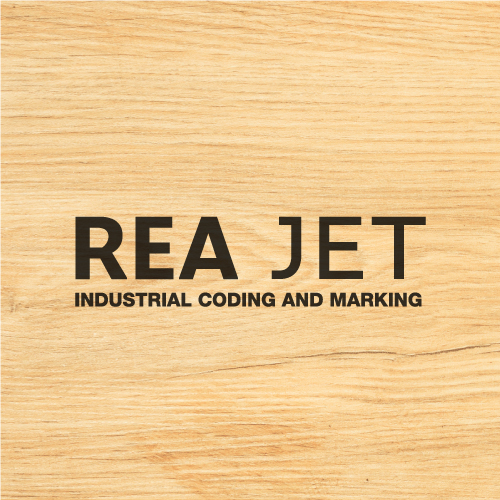Templates for Graphic Design Portfolio
If you’re a graphic designer, having a well-organized and eye-catching portfolio is key.
Templates for graphic design portfolios can help you create a portfolio that not only looks great but also effectively highlights your best work.
Whether you’re in West Paces Ferry in Atlanta or anywhere else, a good portfolio template can make a lasting impression on potential clients or employers.
What Should Be Included in a Graphic Design Portfolio Template?
When creating a graphic design portfolio template, think of it as a storybook of your design journey.
Here’s what to include:
- Cover Page: This is the first thing people see. Include your name, contact information, and a brief statement about who you are as a designer.
- Table of Contents: Helps viewers quickly navigate to specific projects or sections.
- Project Showcases: For each project, include a title, a short description of your role, and the tools you used. Add high-quality images or mockups to showcase your work.
- Case Studies: For more complex projects, dive deeper by explaining the problem, your solution, any challenges faced, and the results.
- Client Testimonials: If you have them, include quotes from satisfied clients to build credibility.
- Resume: Include your resume so people can easily review your experience and skills.
- Contact Information: Make sure your contact details are also at the end for easy reference.
A well-crafted template helps you keep all these elements organized, ensuring your work truly stands out.
How to Choose the Right Template for Your Graphic Design Portfolio
Choosing the right graphic design portfolio template is essential because it impacts how your work is perceived.
Here’s how to make the best choice:
- Know Your Audience: Consider who will be viewing your portfolio. If you’re applying to a corporate job, choose a clean and simple design. For more creative roles, go for something colorful and bold.
- Review Your Content: Pick a template that suits the type of work you have. If you have numerous projects, opt for a template that organizes them well. For fewer, detailed projects, choose one that allows for in-depth explanations.
- Customization: Select a template that you can easily personalize. Adjust the colors, fonts, and layout to reflect your style.
- Mobile and Print Friendly: Ensure the template looks good on screens and prints well.
- Ease of Use: The template should be user-friendly. Avoid overly complex designs that are difficult to update.
By considering these factors, you can select a template that showcases your work effectively.
Should You Use a Template or Create a Custom Design for Your Portfolio?
Deciding between a pre-made graphic design portfolio template and a custom design depends on your needs and resources.
Here’s what to consider:
Benefits of Using a Template:
- Saves Time: Templates are pre-designed, allowing you to focus on your content rather than design.
- Professional Look: Well-designed templates give your portfolio a polished appearance.
- Cost-Effective: Templates are generally more affordable than hiring a designer.
Benefits of Creating a Custom Design:
- Unique Style: A custom design reflects your personal style and creativity.
- Complete Control: You have full control over every aspect, ensuring it matches your vision.
- Personalized Match: A custom design can perfectly align with your goals, making your portfolio one-of-a-kind.
At the End of the Day
Whether you choose a template or a custom design, the key is to make sure your portfolio reflects who you are as a designer.
Keep it true to your style and let your work speak for itself.