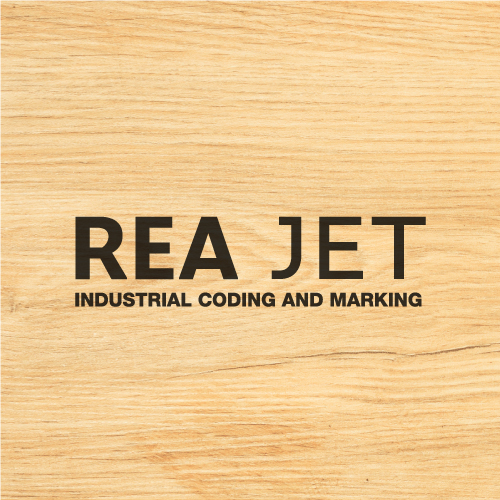Graphic Designing on iPad
Have you tried graphic designing on an iPad?
The technology on tablets has completely changed the way artists and graphic design agency professionals work.
These offer the freedom to create anywhere with powerful tools at your fingertips.
Whether you’re new to design or a seasoned pro, iPads make it easy to bring your creative ideas to life.
Apps like Procreate and Adobe Photoshop provide everything you need to design on the go.
Which iPad Models Are Best for Graphic Design?
Not all iPads are created equal, so how do you choose the right one for graphic design?
The iPad Pro stands out as the top choice, offering a large screen and fast processing power, perfect for handling big design projects.
If you’re looking for something more affordable, the iPad Air delivers similar features at a lower cost.
If portability is your main concern, the iPad mini is a great option.
It’s smaller but still powerful enough to use for most graphic design apps.
With any of these models, you can create professional-level designs from anywhere.
What Are the Best iPad Apps for Graphic Designers?
When it comes to choosing the best apps for graphic designing on an iPad, you have some great options.
Procreate is a favorite for drawing and sketching, offering a simple yet powerful interface.
If you’re looking for something more detailed, Adobe Photoshop is perfect for photo editing and complex designs.
For beginners, Canva makes it easy to create beautiful graphics with pre-made templates.
Apps like these not only help with your design work but also make it simple to build a professional portfolio site to showcase your creations.
How Does Procreate Compare to Adobe Photoshop on iPad?
Both Procreate and Adobe Photoshop are powerful tools, but which one is right for you?
Procreate is perfect for artists who love to sketch, offering a wide range of brushes and tools that feel natural to use.
It’s user-friendly and great for quick illustrations.
On the other hand, Adobe Photoshop is ideal for more complex projects, especially if you need to work with photos or multiple layers.
It’s also a great choice if you want to sync your work between devices, as it’s part of the Adobe Creative Cloud suite.
Both apps can help you create stunning designs that are perfect for uploading to sites for graphic design inspiration like Behance or Dribbble.
What Professional Tools Do iPad Graphic Design Apps Offer?
One of the best things about graphic designing on an iPad is the range of tools available.
Procreate and Astropad Studio offer professional features like customizable brushes, layer controls, and even screen mirroring, making it easy to switch between your iPad and desktop.
For designers in Atlanta, North Tuxedo Park, or elsewhere, this flexibility means you can start a project on your iPad and finish it wherever you are.
With these tools, you can create detailed designs, whether it’s for a personal project or a professional portfolio site.
At the End of the Day
Using an iPad for graphic design opens up endless possibilities for creatives.
Whether you’re designing from home or working on the go, the combination of portability and professional-grade apps makes it easy to bring your ideas to life.
With the right tools, like Procreate and Adobe Photoshop, and the right iPad model, you can create stunning designs no matter where you are.