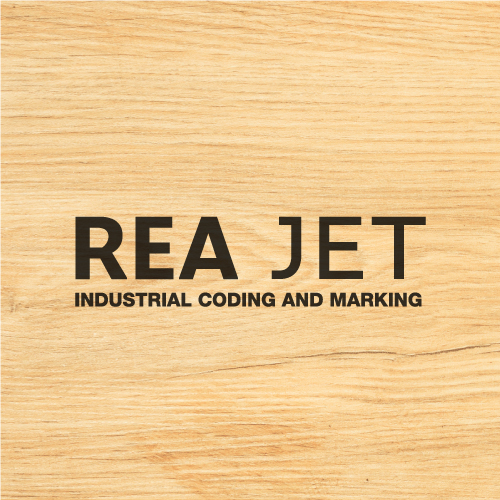How to Design a Logo for a Website
Designing a logo for a website is an important step in showing off your brand online.
A good logo is like the face of your business, helping people remember you.
If you’re asking, “How do I design a logo for my website?”, you’ll need a mix of creativity, planning, and the right tools.
For those who want a logo that really pops, working with a Logo Design Agency near Sandy Springs can give you that professional touch.
How Do I Design a Logo for My Website?
Making a logo for your website is easier when you know what your brand is all about.
Here’s how to get started:
1. Know What Your Brand Stands For
Before you start drawing, think about what makes your brand special and what message you want to share.
Your logo should show these ideas in a simple way.
2. Look at What Others Are Doing
Check out what other companies in your field are doing with their logos.
This can give you some good ideas, but remember — your logo should be different.
3. Start Sketching Ideas
Grab a pencil and start drawing some ideas.
This is your time to get creative and try out different symbols, fonts, and colors.
4. Pick the Right Elements
Choose the fonts, colors, and shapes that match your brand.
Fonts should be easy to read, and colors should fit the feeling you want your brand to have, like fun, serious, or trustworthy.
5. Make a Digital Version
Once you have a design you like, use design software to create a clean, digital version of your logo.
This is where your logo starts looking polished and ready for your website.
What Is the Best Software for Designing a Website Logo?
The software you use can make a big difference.
Here are some of the best options:
1. Adobe Illustrator
Adobe Illustrator is great for making logos because it has lots of tools that help you create clean, sharp designs.
Plus, you can make your logo any size without losing quality.
2. Canva
If you’re new to design, Canva is a good option.
It’s easy to use and has lots of templates to help you create a logo quickly.
3. CorelDRAW
CorelDRAW is another solid choice.
It’s easy to use and still gives you professional-looking results.
How Do I Make Sure My Website Logo Is Unique?
Making sure your logo stands out is important.
Here’s how to do it:
1. Avoid Overused Ideas
Try not to use symbols or ideas that everyone else is using.
Think of something new and fresh that really shows what your brand is all about.
2. Check If It’s Already Taken
Before you settle on a design, make sure no one else is using it.
This will keep you out of legal trouble and help make sure your logo is all yours.
If you’re not sure how to check, working with a logo design agency can help.
3. Get Feedback
Ask friends, family, or even your customers what they think about your logo.
This can help you spot anything that needs changing.
4. Make Final Changes
After getting feedback, make any final changes to your design.
Your logo should look professional and work well in different sizes and formats.
At the End of the Day
Designing a logo is like telling the first chapter of your brand’s story.
Whether you’re in healthcare, media, or any other field, your logo should show what you’re all about.
Don’t be afraid to try different ideas and have fun with it.
Your logo is your brand’s first impression—make it count!